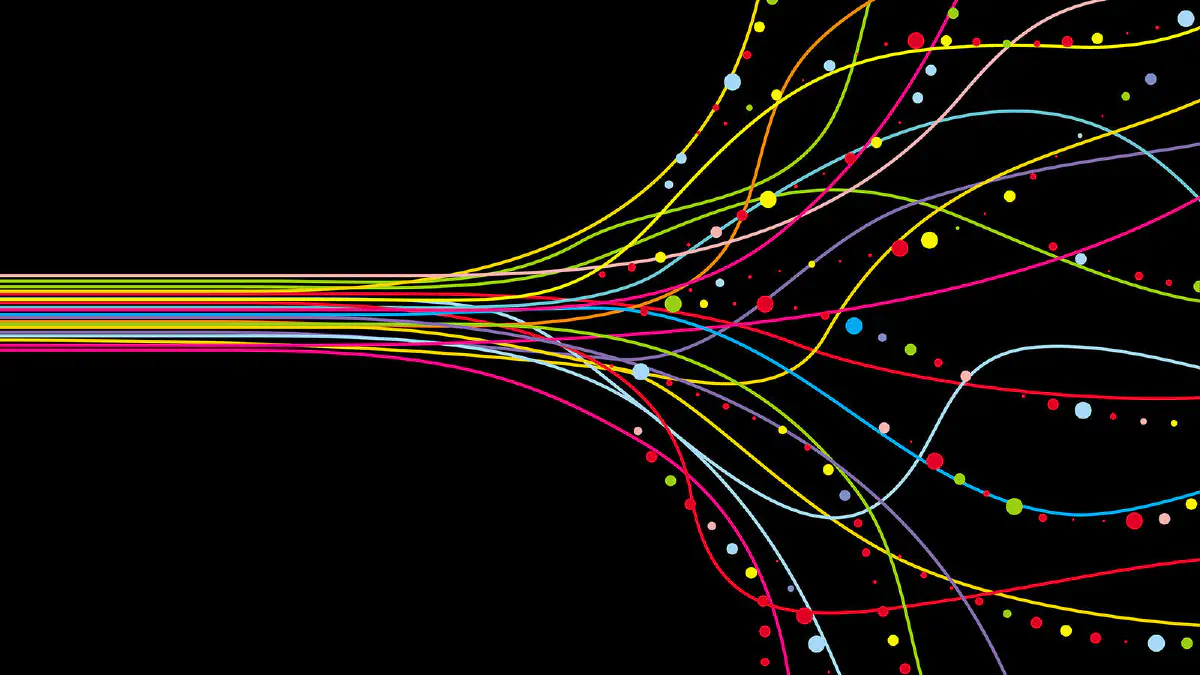Have you ever wanted your Python program to do multiple things at once? For example, downloading files while updating the UI, or processing data while listening for user input? That’s where multithreading comes in.
In this post, we’ll explore multithreading in Python — what it is, when to use it, and how to use it with simple examples.
🧠 What is Multithreading?#
Multithreading is a way to run multiple threads (smaller units of a process) at the same time. It helps make your program more responsive or perform tasks in parallel, especially when tasks are I/O-bound (e.g., network calls, file reading, etc.).
Python has a built-in module called threading that makes it easy to create and manage threads.
⚠️ But Wait — Python’s GIL#
Before you jump in, it’s important to understand the Global Interpreter Lock (GIL). In CPython (the standard Python implementation), the GIL allows only one thread to execute Python bytecode at a time.
This means multithreading in Python is best suited for I/O-bound tasks, not CPU-bound tasks like heavy computations. For CPU-bound tasks, consider multiprocessing instead.
🛠️ Using the threading Module#
Here’s a basic example to demonstrate multithreading:
import threading
import time
def print_numbers():
for i in range(5):
print(f"Number: {i}")
time.sleep(1)
def print_letters():
for letter in 'abcde':
print(f"Letter: {letter}")
time.sleep(1)
# Creating threads
t1 = threading.Thread(target=print_numbers)
t2 = threading.Thread(target=print_letters)
# Starting threads
t1.start()
t2.start()
# Wait for both threads to complete
t1.join()
t2.join()
print("Both threads have finished.")
🔍 Output (interleaved):#
Number: 0
Letter: a
Number: 1
Letter: b
...
Both functions run at the same time, and you can see their output interleave. That’s multithreading in action!
📦 Real-World Use Cases#
- Downloading multiple files at once
- Handling multiple client connections on a server
- Running background tasks like logging or monitoring
- Keeping your GUI app responsive while doing other work
🧰 Extra Tools#
For more advanced usage:
concurrent.futures.ThreadPoolExecutor— easier thread managementqueue.Queue— safe way to share data between threadsthreading.Lock— prevents race conditions
🧪 Example with ThreadPoolExecutor#
from concurrent.futures import ThreadPoolExecutor
import time
def task(name):
print(f"{name} starting")
time.sleep(2)
print(f"{name} done")
with ThreadPoolExecutor(max_workers=2) as executor:
executor.submit(task, "Task 1")
executor.submit(task, "Task 2")
✅ Final Thoughts#
Multithreading in Python is a powerful tool when used correctly — especially for I/O-bound programs. Just remember the GIL limitation and use the right tool (like multiprocessing) when working with CPU-heavy tasks.
Thanks for reading! Happy threading 🧵🐍